First Step
Choose to make a meme with an image from our gallery or send your own image.
Find an image using our search tool, by typing a word related to the image you want to find.
When you find the image, click the CREATE MEME button to start creating your meme.
When you find the image, click the CREATE MEME button to start creating your meme.
Select an image up to 5 megs and we recommend not sending a very small image so it is not distorted.
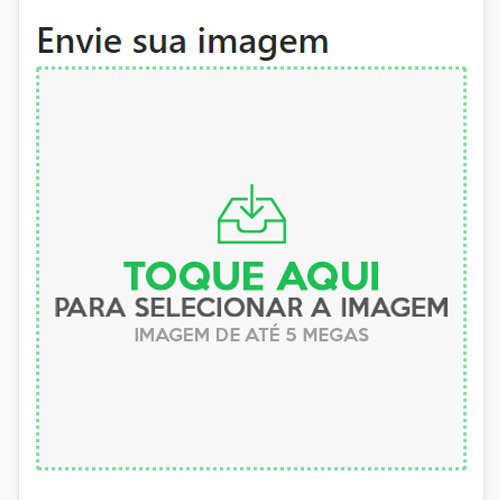
Second Step
Enter the text at the top and the text at the bottom that you want it to be written in your image.
Change the size of the texts, increasing the decreasing according to your need.
Before finalizing, check the option "Do not want other visitors to see this MEME" if you want the image created not to be published on the site. By selecting this option, the image will be deleted from the Gerar Memes servers in a few weeks.
After finalizing the adjustments, click the GENERATE MEME button
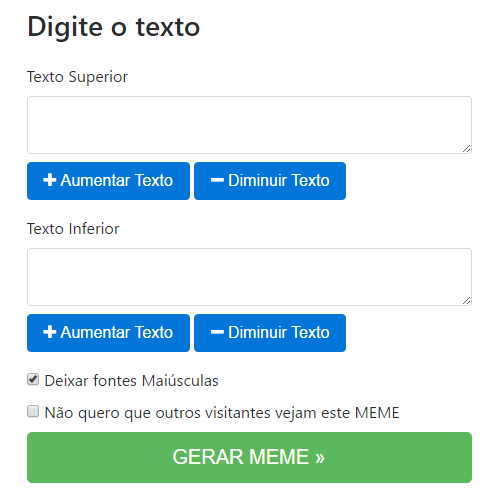
Ready, your MEME is finalized
Your meme is created, now you can share with your friends, on social networks and save the image.
Accessing via mobile, you still have the option to share your meme via Whatsapp.
Enjoy, have fun!
